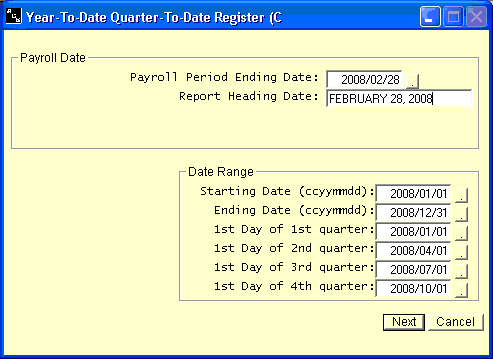Change Payroll Date
Help Home | System Home | Core | Errors |
Every report in the system works based on a date range. These dates must be accurate at all times. Be very careful when you enter a payroll date. Once history has been built, you can actually reprint any report at any time if your history goes back far enough.
It is not necessary to access this Change Payroll Date option each pay period. As you calculate pay, you will be asked these same date questions. That routine will update this date file. This Change Payroll Date option and the Payroll Calculation program are the only two menu options that actually update this file. Some other menu options display this date screen, but your answers are not permanently written back to this file. For example, around year end you will be doing payrolls for the new year, but you will be doing reports for the previous year. The dates need to be easily changed back and forth, but it is important that your permanent date files remain set for the current year.
The Payroll Period Ending Date will normally be the last day of the payroll period, but you might want to use the check date instead. Many times your choice of dates will effect which period the earnings are reported in. For example, if your payroll ends on March 31, but the checks are not written until April 2, the date you use for the payroll period ending date will determine if the wages are reported in the first quarter or the second quarter. The same can be true for year end. You can use either date you choose, but be consistent.
The Payroll Heading Date will be the same as your payroll date, but should be spelled out. This date will be the default date on all reports.
The Starting Date will be the first day of the year. These dates will normally only be change one time a year. It is absolutely necessary to change these dates at the beginning of the new year. If you fail to change these dates, all reports will be wrong. If this should happen, once you recognize it, all you have to do is come to this menu option and correct the dates. You can then rerun any reports without a problem.
The Ending Date will always be the last day of the year.
If order to accurately determine earnings by quarter, the quarterly dates must answered correctly. Please note, these are the first day of each quarter and not the last day. The First Day of the First Quarter will always be January 1. The First Day of the Second Quarter will always April 1. The First Day of the Third Quarter will always be July 1 and the First Day of the Forth Quarter will be October 1.
Or check out our special User's Only site at: planetacs.net/user